A multimeter is an essential tool for diagnosing electrical circuits and measuring voltage, current, and resistance. It’s versatile, accurate, and indispensable for troubleshooting and learning electronics.
1.1 What is a Multimeter?
A multimeter is a versatile testing tool used to measure electrical properties such as voltage, current, resistance, and continuity. Available in both digital and analog forms, it is an essential device for troubleshooting and diagnosing electrical circuits, ensuring accuracy and reliability in various electronics projects and repairs.
1.2 Types of Multimeters
There are two primary types of multimeters: analog and digital. Analog multimeters use a needle to display readings on a dial, while digital multimeters (DMMs) provide precise, numerical measurements. Advanced models like bench multimeters and high-precision devices, such as Brymen and Siglent, offer enhanced accuracy and additional features for specialized applications.
1.3 Importance of Using a Multimeter
A multimeter is crucial for diagnosing electrical circuits, measuring voltage, current, and resistance accurately. It’s an indispensable tool for troubleshooting and learning electronics, enabling users to identify faults and ensure safety. Regular use enhances understanding of electrical systems, making it essential for professionals and hobbyists alike to master its operation and application.

Understanding the Components of a Multimeter
A digital multimeter (DMM) features an LCD display, a function selection button, and input jacks for test leads. It measures voltage, current, and resistance with precision.
2.1 Analog vs. Digital Multimeters
Analog multimeters use a needle to display readings on a dial, offering a visual trend of measurements. Digital multimeters provide precise, numerical readings with higher accuracy and additional features like auto-ranging and data storage for enhanced functionality and convenience in electrical measurements.
2.2 Key Components of a Digital Multimeter (DMM)
A digital multimeter features a large LCD display for clear readings, a rotary selector for mode and range, test leads with probes, and internal circuitry for accurate measurements. Advanced models may include data logging, USB connectivity, and wireless capabilities for expanded functionality and convenience in various electrical testing scenarios.
2.3 Understanding Multimeter Safety Features
Digital multimeters include critical safety features like internal fuses to protect against overcurrent, CAT (Category) ratings for voltage levels, and insulated test leads. These features ensure safe measurements in hazardous environments. High-quality multimeters also meet international safety standards, reducing risks during electrical testing.
Safety Precautions When Using a Multimeter
Always use the correct function and range to avoid damage. Ensure circuits are de-energized for resistance measurements. Never measure resistance on live circuits.
3.1 General Safety Guidelines
Always ensure the multimeter is set to the correct function and range before measurement. Avoid using damaged leads or probes. Keep hands and work areas dry to prevent electrical shock. Never touch live circuits with bare hands. Ensure the circuit is de-energized when measuring resistance to avoid sudden current surges or damage to the multimeter.
3.2 Personal Protective Equipment (PPE)
Wear appropriate PPE such as insulated gloves and safety glasses when working with live circuits. This protects against electrical shocks and flying debris. Ensure PPE meets industry standards for electrical safety. Never compromise on safety gear, even for routine measurements, to minimize risks and ensure protection from unexpected electrical hazards.
3.3 Working with Live Circuits
When working with live circuits, ensure the multimeter is set to the correct mode and range. Avoid measuring current or resistance on powered circuits to prevent damage or safety hazards. Use the highest scale first with analog meters to avoid needle slamming, which can damage the device or cause accidents.
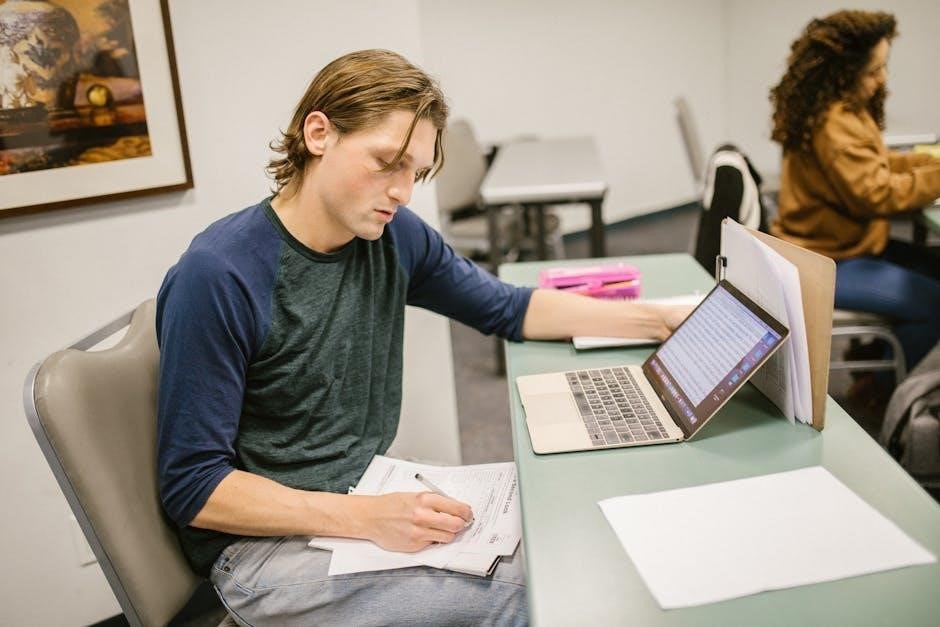
Setting Up Your Multimeter
Start by selecting the correct mode for voltage, current, or resistance. Choose the appropriate range to ensure accurate measurements. Prepare the test leads and ensure proper connections.
4.1 Choosing the Right Mode
Selecting the correct mode is crucial for accurate measurements. Choose DC voltage for direct current sources like batteries. For alternating current, such as household outlets, select AC voltage mode. Current measurements require switching to the ammeter mode, while resistance testing needs the ohmmeter function. Always match the mode to the type of measurement for precise results.
4.2 Selecting the Correct Range
Selecting the right range ensures accurate measurements. Start with the highest scale for analog meters to avoid needle damage. Digital multimeters often feature auto-ranging, but manual selection can still be useful. Always choose a range slightly higher than the expected value to prevent overflow and ensure precise readings.
4.3 Preparing the Test Leads
Properly prepare test leads by ensuring they are undamaged and securely connected. Check for frays or exposed wires, as they can cause inaccurate readings. Use the correct probe tips for your application and avoid using damaged leads, as this can compromise measurement accuracy and safety.
Measuring Voltage
Measuring voltage involves using the multimeter in AC or DC mode. Set the mode, connect probes, and read the display. Ensure correct probe placement for accurate results.
5.1 Measuring AC Voltage
For AC voltage, set the multimeter to AC mode. Connect the black probe to the COM port and the red probe to the VΩmA port. Ensure the circuit is live and measure across the points. Avoid direct contact with live wires and use insulated probes for safety.
5.2 Measuring DC Voltage
Set the multimeter to DC voltage mode. Connect the black probe to COM and the red to VΩmA. Measure directly across the circuit points. Ensure polarity is correct to avoid damage. Record the reading, which displays the voltage level accurately.
5.3 How to Connect the Probes
Connect the black probe to the COM terminal and the red probe to the VΩmA terminal. Ensure secure connections to avoid loose contact. For voltage and resistance, touch probes to the desired circuit points. Always connect probes before turning on the circuit and avoid measuring live circuits without proper precautions.
5.4 Interpreting Voltage Readings
Observe the multimeter’s display for voltage readings, ensuring it’s set to voltage mode (V). For AC voltage, the reading represents RMS value, while DC voltage shows instantaneous levels. Verify the range is correct for accurate measurements. If unsure, start with a higher range and adjust as needed.

Measuring Current
Measuring current involves connecting the multimeter in series with the circuit. Set the mode to current (A) and choose the appropriate range for accurate readings.
6.1 Understanding Current Measurement
Current measurement requires the multimeter to be connected in series with the circuit. Ensure the device is set to the correct current mode (AC or DC) and select an appropriate range. Always start with the highest range and adjust as needed for precise readings. Safety is crucial when dealing with live circuits.
6.2 Measuring AC Current
To measure AC current, set the multimeter to AC current mode (ACA). Select a range higher than the expected current. Connect the black lead to COM and the red lead to the ACA jack. Place the multimeter in series with the circuit. Ensure the circuit is powered off before connecting to avoid damage or safety hazards.
6.3 Measuring DC Current
For DC current measurement, switch the multimeter to DC current mode (DCA). Choose an appropriate range and connect the leads: black to COM, red to DCA. Ensure the multimeter is in series with the circuit. Turn the circuit off before connecting to prevent damage or safety risks.
6.4 Connecting the Multimeter in Series
When measuring current, connect the multimeter in series with the circuit. Select DC or AC current mode (DCA or ACA). Insert the multimeter into the circuit by breaking the path and connecting the probes in line. Choose the correct range for the expected current to ensure accuracy. Always turn the circuit off before connecting to avoid damage or safety risks.
Measuring Resistance
Measuring resistance helps identify circuit issues like open or short circuits. Use the ohms function, ensuring the circuit is off for accurate readings. This function is essential for diagnosing faulty components and verifying connections.
7.1 Understanding Resistance Measurement
Resistance measurement is crucial for diagnosing electrical circuits. It helps identify open circuits, short circuits, and faulty components. Always ensure the circuit is powered off to avoid inaccurate readings. This ensures safety and prevents potential damage to the multimeter or the circuit under test. Accurate resistance measurements are vital for troubleshooting effectively.
7.2 How to Measure Resistance
To measure resistance, set your multimeter to the “Ohms” or “Resistance” mode. Choose an appropriate range, starting low and adjusting as needed. Connect the black lead to the COM port and the red lead to the VΩmA port. Ensure the circuit is powered off for safety and accuracy. Touch the probes to the two points in the circuit you wish to measure. For precise readings, some multimeters may require zero adjustment to account for lead resistance. After measurement, interpret the reading, where lower resistance indicates less opposition and higher resistance indicates more. This helps identify issues like open or short circuits. Always turn off the multimeter after use to conserve battery life.
7.3 Interpreting Ohms Readings
Interpreting ohms readings helps determine the resistance of components. Lower values indicate less opposition to current, while higher values show more resistance. A reading of 0 ohms suggests a short circuit, and very high readings or “OL” indicate an open circuit. Use the correct scale for accuracy and consider the context of the component being tested. Always measure on unpowered circuits for safety and reliable results.
7.4 When Not to Measure Resistance
Never measure resistance on live or powered circuits, as this can damage the multimeter or cause electrical hazards. Additionally, avoid measuring resistance in circuits with capacitors, as they may retain a dangerous charge. Always ensure the circuit is de-energized and safe before taking resistance measurements to prevent accidents and ensure accurate readings.
Advanced Measurements
Advanced measurements include capacitance, frequency, and temperature, offering deeper circuit analysis. Specialized probes or settings may be required for precise readings in these complex applications.
8.1 Measuring Capacitance
Capacitance measurement requires selecting the capacitance mode on your multimeter. Connect the probes to the capacitor terminals, ensuring no power is applied. The multimeter will display the capacitance value in farads (F). Avoid measuring capacitors in live circuits to prevent damage or safety hazards. Accuracy may vary depending on the multimeter’s specifications and the capacitor’s condition.
8.2 Measuring Frequency
To measure frequency, select the frequency mode on your multimeter. Connect the probes to the circuit or signal source, ensuring the circuit is live. The multimeter will display the frequency in Hertz (Hz). Start with the highest range to avoid distortion. Ensure the multimeter is set to the correct input type (AC or DC) for accurate readings.
8.3 Measuring Temperature
To measure temperature, connect the thermocouple probe to your multimeter’s temperature input. Select the temperature mode and attach the probe to the component being measured. Ensure good contact for accurate readings. The multimeter will display the temperature in Celsius or Fahrenheit. Always check the probe’s specifications for accuracy and range.

Troubleshooting with a Multimeter
A multimeter is crucial for diagnosing electrical issues. Use it to identify short circuits, open connections, or faulty components. Measure voltage, current, and resistance to pinpoint problems safely and efficiently.
9.1 Identifying Common Issues
Common issues include short circuits, open connections, and faulty components. Use the multimeter to measure voltage, current, and resistance. Check for unexpected readings, such as zero resistance in a circuit or no voltage where expected. This helps pinpoint faults quickly and safely, ensuring efficient troubleshooting of electrical systems and circuits.
9.2 Understanding Error Codes
Modern multimeters display error codes to indicate issues like invalid measurements or hardware faults. Codes such as “OL” or “FLT” signal overloads or internal errors. Refer to the user manual for specific code meanings. Addressing these errors ensures accurate measurements and prevents damage to the device, aiding in effective troubleshooting and maintenance.
9.3 Diagnosing Circuit Problems
Diagnosing circuit issues with a multimeter involves identifying symptoms, measuring voltage drops, and checking continuity. Verify if components like fuses or resistors are faulty. Measure resistance on unpowered circuits to detect shorts or opens. Use the multimeter’s capacitance and frequency functions for advanced troubleshooting. Always ensure safety by disconnecting power before testing.
Best Practices for Using a Multimeter
Calibrate your multimeter regularly for accuracy. Store probes properly to prevent damage. Organize leads to avoid tangles and ensure efficient use. This ensures reliable results and extends the device’s lifespan.
10.1 Calibrating Your Multimeter
Calibrating your multimeter ensures accuracy in measurements. Refer to the user manual for specific calibration steps. Typically, this involves adjusting the zero point for resistance and voltage modes. Regular calibration prevents drift and ensures reliable readings over time. Always use the correct calibration tools provided with your device for optimal performance.
10.2 Maintaining Your Multimeter
Regular maintenance extends your multimeter’s lifespan and ensures precise measurements. Clean the probes and input terminals with a soft cloth and mild solvent. Replace worn-out fuses and damaged leads promptly. Store the device in a dry, cool place, away from direct sunlight. Always update firmware if applicable to keep your multimeter functioning optimally.
10.3 Organizing Your Multimeter Leads
Keep your multimeter leads tidy to avoid tangles and damage. Use cable organizers or zip ties to secure them when not in use. Store the leads separately in a protective case to prevent wear and tear. Proper organization ensures quick access and reduces the risk of misplacement, enhancing your efficiency while working with the multimeter.
Mastery of a multimeter is key to diagnosing circuits accurately and safely. By following proper techniques and safety guidelines, you can confidently measure voltage, current, and resistance. Regular practice and adherence to best practices will enhance your efficiency and precision, making you proficient in troubleshooting electrical systems with ease.