Explore Bekim Dauti’s comprehensive guide for installing and configuring Windows 10, tailored for the 70-698 exam. This resource covers deployment, configuration, and monitoring, ensuring a solid foundation for IT professionals.
1.1 Overview of the 70-698 Exam
The 70-698 exam focuses on installing, configuring, and managing Windows 10, with a strong emphasis on deployment, security, and device management. Bekim Dauti’s guide provides in-depth coverage of these topics, ensuring candidates gain hands-on expertise. The exam validates skills in troubleshooting, updating, and maintaining Windows 10 environments, making it essential for IT professionals aiming to master Microsoft’s operating system.
1.2 Key Objectives of the Exam Guide
Bekim Dauti’s guide focuses on preparing IT professionals for the 70-698 exam by covering essential skills like Windows 10 deployment, configuration, and management. Key objectives include understanding hardware requirements, choosing between upgrades or clean installs, and mastering post-installation tasks such as account setup and security configurations. The guide also emphasizes practical skills in device management and network configuration, ensuring a comprehensive understanding of Windows 10 administration.

Planning and Prerequisites for Windows 10 Installation
Planning involves evaluating hardware compatibility, choosing between upgrades or clean installs, and preparing the system for installation. This step ensures a smooth deployment process.
2.1 Hardware Requirements for Windows 10
Ensure your system meets Windows 10 hardware requirements: a 64-bit processor (1GHz or faster), 4GB RAM (8GB recommended), 64GB storage, and compatible graphics. Verify TPM 2.0 for advanced security features. Check for UEFI firmware support and ensure all hardware components are compatible with the 64-bit version. Additionally, confirm that drivers are available for your devices to ensure smooth operation post-installation.
2.2 Choosing Between an Upgrade and a Clean Install
Deciding between an upgrade and a clean install depends on your scenario. An upgrade preserves apps, settings, and files, ideal for maintaining continuity. A clean install provides a fresh system, free from legacy software and potential issues. Consider compatibility, data backup needs, and whether you prefer a streamlined or familiar environment. Bekim Dauti’s guide helps weigh these factors for an optimal Windows 10 setup.

Installation Process of Windows 10
This section outlines the step-by-step process for installing Windows 10, including system preparation, installation steps, and best practices for a smooth experience. It also covers tools and methodologies discussed by Bekim Dauti to ensure exam readiness.
3.1 Steps for a Clean Installation
A clean installation of Windows 10 involves formatting the drive and installing the operating system from scratch. This method ensures a fresh start without residual data. Begin by backing up essential files, then use media creation tools to download the ISO file. Boot from the installation media, format the primary drive, and follow the on-screen instructions. Bekim Dauti’s guide provides detailed steps and tools to streamline this process for exam preparation.
3.2 Performing an In-Place Upgrade
An in-place upgrade preserves files, settings, and applications while updating Windows 10. Prepare by backing up data and disabling antivirus software. Use the Media Creation Tool to download the latest version, then run setup.exe from the installation media. Follow the wizard to select the upgrade option, choosing to keep personal files and apps. This method minimizes downtime and is ideal for systems with compatible hardware and software configurations.
Post-Installation Configuration
Post-installation tasks include setting up user accounts, configuring Windows Update, and enabling security features. These steps ensure a secure and optimized Windows 10 environment for users.
4.1 Initial Setup and Account Configuration
Initial setup involves creating user accounts, setting passwords, and configuring Administrator rights. Connecting to a network, setting up OneDrive, and enabling security features like Firewall and antivirus are essential steps. These configurations ensure a secure and personalized environment for users, aligning with best practices outlined in Bekim Dauti’s guide for the 70-698 exam;
4.2 Configuring Windows Update and Security Settings
Configuring Windows Update ensures your system stays secure with the latest patches and features. Enable automatic updates and manage update policies to maintain stability. Security settings include enabling Firewall, antivirus, and encryption. These configurations protect against threats and ensure compliance with best practices, as outlined in Bekim Dauti’s guide for the 70-698 exam, helping you master essential security measures for Windows 10.

Managing Drivers and Devices
Managing drivers and devices is crucial for optimal hardware performance. Bekim Dauti’s guide provides insights for installing, updating, and troubleshooting drivers in Windows 10 environments.
5.1 Installing and Updating Drivers
Installing and updating drivers is essential for ensuring hardware compatibility and optimal performance in Windows 10. Bekim Dauti’s guide provides step-by-step instructions for manually installing drivers, using Device Manager, and leveraging Windows Update. It also covers automatic driver updates and best practices for maintaining driver integrity. This section is crucial for IT professionals preparing for the 70-698 exam, as it ensures smooth hardware functionality and system stability.
5.2 Managing Device Settings and Troubleshooting
Managing device settings and troubleshooting in Windows 10 ensures optimal hardware performance. Bekim Dauti’s guide covers configuring device properties, resolving driver conflicts, and using built-in tools like Device Manager. It also explores advanced troubleshooting techniques, such as checking device status and updating firmware. These strategies help IT professionals maintain system stability and address common hardware-related issues effectively, aligning with the 70-698 exam objectives.
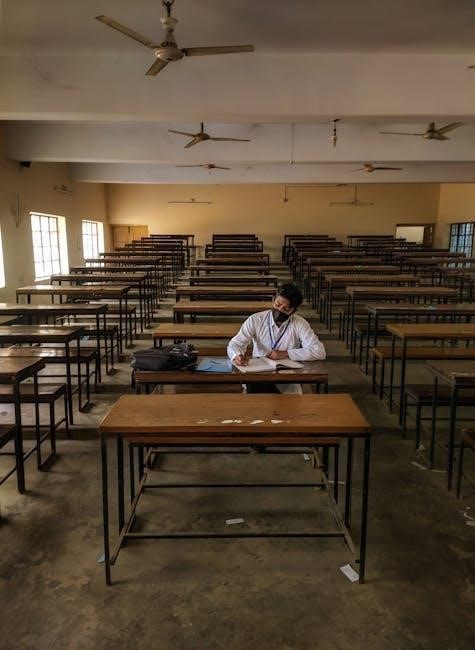
Networking Configuration in Windows 10
Master networking essentials in Windows 10, including IP settings, name resolution, and network sharing, as detailed in Bekim Dauti’s guide for the 70-698 exam preparation.
6.1 Setting Up IP Network Settings
Learn to configure IP network settings in Windows 10, including assigning static IP addresses, configuring DHCP, and setting DNS servers. Bekim Dauti’s guide provides step-by-step instructions for ensuring proper network connectivity and troubleshooting common issues. Understand subnet masks, default gateways, and IPv4/IPv6 configurations to optimize your network setup effectively.
6.2 Configuring Name Resolution and Network Sharing
Configure name resolution using DNS and hostname settings in Windows 10. Learn to set up network sharing, enabling features like file and printer sharing. Understand how to manage network discovery and permissions for secure sharing. Troubleshoot issues with name resolution and sharing by using built-in tools like the DNS client service and network troubleshooters. Optimize network performance and security with proper configurations.

Deployment Options for Windows 10
Explore various deployment methods for Windows 10, including tools like MDT and SCCM. Learn to automate and manage large-scale deployments efficiently across organizations, ensuring consistency and compliance.
7.1 Using Microsoft Deployment Toolkit (MDT)
Microsoft Deployment Toolkit (MDT) simplifies Windows 10 deployment by automating installation processes. It enables IT professionals to create customized deployment packages, manage driver installations, and handle zero-touch deployments. MDT integrates with existing infrastructure, supporting both physical and virtual environments. Bekim Dauti’s guide provides detailed insights into leveraging MDT for efficient, large-scale deployments, ensuring consistency and reducing manual effort. This tool is essential for streamlining Windows 10 rollouts in enterprise settings.
7.2 Understanding System Center Configuration Manager (SCCM)
System Center Configuration Manager (SCCM) is a powerful tool for managing and deploying Windows 10 in enterprise environments. It offers advanced features for application distribution, patch management, and inventory collection. SCCM integrates seamlessly with Microsoft Intune, enabling co-management for hybrid deployments. Bekim Dauti’s guide highlights how SCCM streamlines large-scale deployments, ensuring compliance and security. It is a cornerstone for IT professionals managing complex Windows 10 infrastructures.
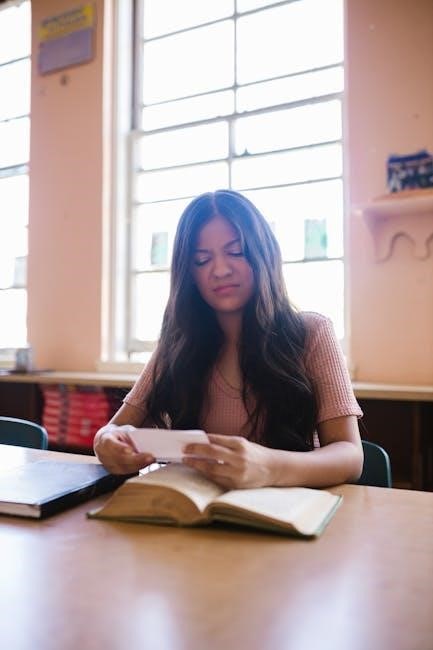
Modern Deployment Methods
Modern deployment methods leverage tools like Microsoft Intune and Azure AD for efficient, scalable, and cloud-integrated Windows 10 deployments, essential for today’s dynamic IT environments.
8.1 Deploying Windows 10 Using Intune
Microsoft Intune simplifies Windows 10 deployment by enabling cloud-based management. It allows IT administrators to enroll devices, deliver applications, and enforce security policies remotely. Bekim Dauti’s guide highlights Intune’s role in modern deployment strategies, emphasizing its scalability and integration with Azure Active Directory for seamless device management. This method streamlines the deployment process, ensuring secure and efficient Windows 10 rollouts across organizations.
8.2 Azure AD and Cloud-Based Deployment
Azure Active Directory (Azure AD) plays a crucial role in cloud-based Windows 10 deployment, enabling seamless integration with Microsoft Intune. This method allows IT administrators to enroll devices, deliver applications, and enforce security policies remotely. Bekim Dauti’s guide emphasizes Azure AD’s scalability and security benefits, making it a cornerstone of modern deployment strategies for organizations adopting cloud-based solutions.

Monitoring and Maintaining Windows 10
Master essential monitoring and maintenance tasks for Windows 10, including performance tracking, update management, and system health optimization, to ensure a stable and secure environment.
9.1 Using Windows Task Manager and Performance Monitor
Windows Task Manager and Performance Monitor are essential tools for monitoring system performance. Task Manager provides real-time insights into running processes, CPU, memory, disk, and network usage, helping identify resource-intensive applications. Performance Monitor offers advanced metrics for diagnosing system bottlenecks and trends. Together, they enable proactive management of system resources, ensuring optimal performance and stability in Windows 10 environments, crucial for exam preparation and real-world administration.
9.2 Managing Windows Updates and Maintenance
Managing Windows updates and maintenance is critical for system stability and security. Configure update settings to ensure timely installations, and use features like pause updates or schedule restarts. Regular maintenance tasks include disk cleanup, disk defragmentation, and system file checks. Utilize Windows Update for Business to manage deployments in enterprise environments. Best practices include monitoring update history, resolving issues, and performing routine system checks to maintain optimal performance and security.

Best Practices for Exam Preparation
Utilize Bekim Dauti’s guide for structured learning, practice with mock tests, and gain hands-on experience. Focus on understanding concepts, not just memorization, for long-term retention and success.
10.1 Tips for Passing the 70-698 Exam
Mastering the 70-698 exam requires a strategic approach. Focus on understanding core concepts, such as installation methods and configuration best practices, rather than memorizing details.
Utilize Bekim Dauti’s guide to align your study with exam objectives. Practice with hands-on labs and mock tests to reinforce practical skills. Review Microsoft’s official resources and stay updated on Windows 10 features. Allocate time for thorough preparation, ensuring a strong grasp of deployment and management topics.
10.2 Recommended Resources and Study Materials
Bekim Dauti’s guide is a cornerstone for 70-698 exam prep, offering detailed insights into Windows 10 deployment and configuration.
Supplement with Microsoft’s official documentation and hands-on labs.
Utilize tools like MDT and Intune for practical experience.
Engage with online forums and mock exams to test knowledge.
Combine theoretical study with real-world applications for comprehensive understanding.