The LaView Light Bulb Camera is an innovative smart security device designed to enhance home surveillance. It combines a light bulb with a high-definition camera, offering seamless installation and monitoring capabilities. This unique product integrates into existing light sockets, providing an discreet and functional security solution for homeowners. With advanced features like motion detection and AI-powered alerts, it ensures enhanced security and peace of mind.
1.1 Key Features of the LaView Light Bulb Camera
The LaView Light Bulb Camera offers a range of advanced features, including 4MP resolution for crisp video quality, night vision, and motion detection. It supports two-way audio, allowing real-time communication. The camera is Wi-Fi enabled, integrating seamlessly with the LaView app for remote monitoring. Additional features include AI-powered human detection, smart alerts, and compatibility with smart home systems, making it a versatile and reliable security solution for any home.
1.2 Importance of the User Manual for Setup and Operation
The user manual is essential for setting up and operating the LaView Light Bulb Camera effectively. It provides step-by-step instructions for installation, Wi-Fi configuration, and feature activation. The manual also includes troubleshooting tips to resolve common issues and guides users on how to optimize camera settings for the best performance. Referencing the manual ensures users can fully utilize all features and maintain their camera’s functionality.

Unboxing and Physical Setup
Unboxing reveals the camera, socket extender, bulb base, and user manual. Physically install by screwing into a light bulb socket, ensuring a secure and stable connection.
2.1 What’s Included in the Box
The package contains the LaView L2 Light Bulb Camera, a socket extender for easy installation, a bulb base for secure mounting, a user manual, and a quick start guide. These components ensure a straightforward setup process, providing everything needed to get the camera operational without additional purchases.
2.2 Installing the Camera in a Light Bulb Socket
Install the LaView Light Bulb Camera by first ensuring the power is off. Remove the existing bulb and screw the provided socket extender into the socket. Attach the camera to the extender, ensuring it’s securely fastened; Screw the entire assembly into the socket and turn the power on. The camera is now ready for further setup. Follow these steps carefully for proper installation.
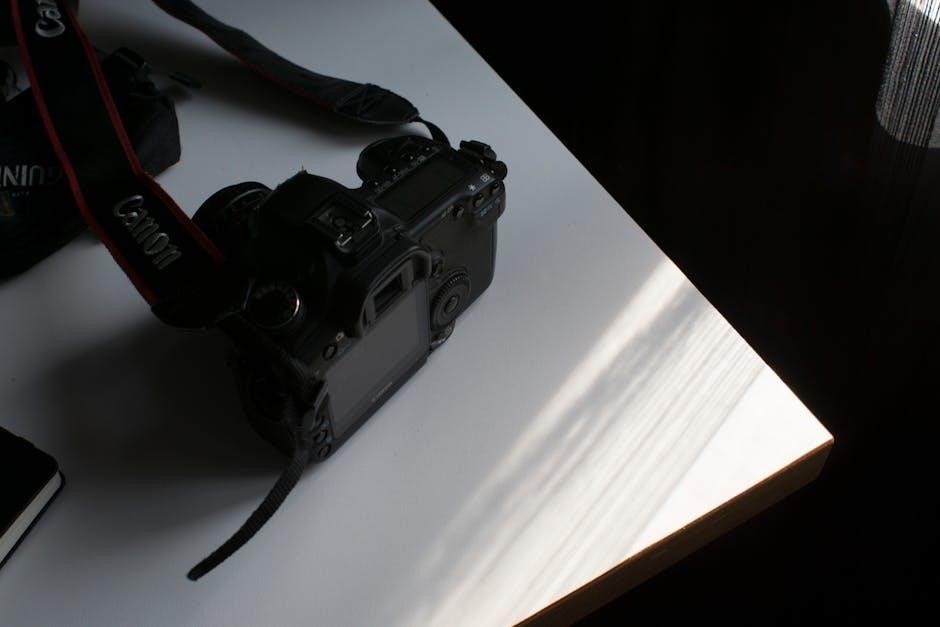
Connecting the Camera to Your Network
Ensure a stable internet connection. Open the LaView app, select the camera, and follow in-app instructions to connect it to your WiFi network successfully.
3.1 Downloading and Installing the LaView App
To begin, download the LaView app from the Apple App Store or Google Play Store. Search for “LaView” and select the correct app. Once downloaded, install it by following the on-screen instructions. After installation, open the app and create an account or log in if you already have one. This step is essential to connect and manage your LaView Light Bulb Camera seamlessly.
3.2 Step-by-Step WiFi Configuration
Power on the LaView Light Bulb Camera and open the LaView app. Tap on the “+” icon to add a new device and select the camera model. Choose your WiFi network from the list, enter the password, and confirm. The camera will connect to the network. Once connected, a confirmation message will appear, and the setup is complete. Ensure your router is functioning properly for a stable connection.
Configuring Camera Settings
Configure the camera settings through the LaView app to customize video quality, motion detection, and alert notifications. Adjust settings to optimize performance and security for your needs.
4.1 Adjusting Video Quality and Resolution
Adjust the LaView Light Bulb Camera’s video quality and resolution via the app. Choose from 1080p to 2K resolution for clearer footage. Higher resolution enhances detail but may consume more bandwidth and storage. Use the app to fine-tune settings, ensuring optimal performance based on your network and storage capabilities. This feature allows you to balance video clarity with system efficiency for reliable monitoring. Proper configuration ensures high-quality surveillance tailored to your needs.
4.2 Enabling Motion Detection and Alerts
Enable motion detection and alerts through the LaView app for real-time notifications. Customize sensitivity settings to reduce false alerts. When motion is detected, the camera triggers alerts and records footage. Notifications are sent to your smartphone, ensuring you stay informed. This feature enhances security by providing instant updates and capturing unexpected activity. Adjust settings to tailor alerts to your preferences for effective monitoring and peace of mind.

Troubleshooting Common Issues
Access the LaView app to enable motion detection and alerts. Customize sensitivity settings to minimize false notifications. Receive real-time alerts for detected motion, enhancing home security effectively.
5.1 Resolving Connectivity Problems
If the camera fails to connect to your network, ensure it is powered on and restart the device. Check your internet stability and confirm the camera is on the correct WiFi network. Ensure the LaView app is updated and try resetting the camera to factory settings if issues persist. Refer to the L2 Light Bulb Camera manual for detailed troubleshooting steps.
5.2 Resetting the Camera to Factory Settings
To reset the LaView Light Bulb Camera to factory settings, press and hold the reset button for about 10 seconds until the indicator light flashes. This restores default settings, erasing all custom configurations; The camera will restart automatically. Ensure you have your WiFi details ready for reconfiguration. For detailed steps, visit the L2 Light Bulb Camera manual.
Accessing the User Manual and Support
The LaView Light Bulb Camera manual is available at manuals.plus. For additional support, visit www.laviewusa.com/support for tutorials and troubleshooting guides.
6.1 Where to Find the LaView L2 Light Bulb Camera Manual
The LaView L2 Light Bulb Camera manual is accessible online at manuals.plus. Additionally, users can visit the official LaView website at www.laviewusa.com/support for comprehensive guides, troubleshooting tips, and setup instructions. This ensures easy access to detailed information for optimal camera performance and maintenance.
6.2 Contacting LaView Customer Support
For assistance with the LaView L2 Light Bulb Camera, customers can contact support through the official website at www.laviewusa.com/support. Additionally, support is available via email at support@laviewusa.com. The support team is available to address inquiries, provide troubleshooting guidance, and resolve issues. Customers can expect prompt and reliable assistance to ensure optimal use of their camera.

Advanced Features and Tips
7.1 Using AI-Powered Human Detection
The LaView Light Bulb Camera features AI-Powered Human Detection, reducing false alerts by distinguishing human activity from other movements. This advanced feature enhances security monitoring efficiency and accuracy.
The LaView Light Bulb Camera features AI-Powered Human Detection, enhancing security by distinguishing human activity from other movements. This reduces false alerts and improves monitoring efficiency. Users can customize detection settings via the app to tailor notifications to their needs, ensuring accurate and reliable alerts. The AI technology integrates seamlessly with motion detection, providing advanced home surveillance capabilities and added peace of mind for users.
7.2 Integrating with Smart Home Devices
The LaView Light Bulb Camera can seamlessly integrate with popular smart home systems like Amazon Alexa and Google Home. Users can control the camera using voice commands, enhancing convenience and accessibility. Additionally, the camera can synchronize with other smart devices, creating a unified home security ecosystem. This integration allows for advanced automation and remote monitoring, ensuring a comprehensive and connected security experience for homeowners.
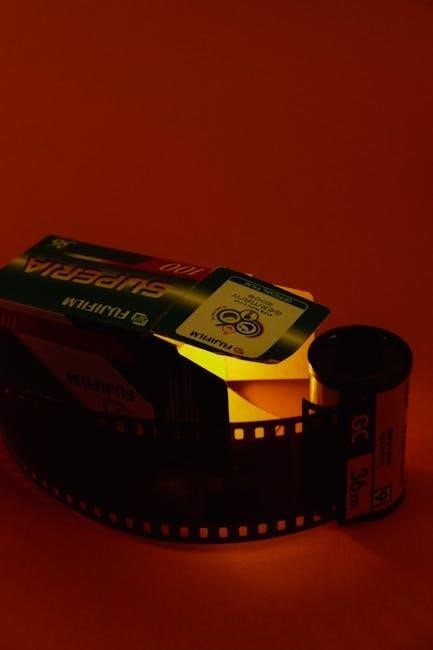
Maintenance and Care
Regularly clean the camera lens to ensure clear video quality. Check for firmware updates to maintain optimal performance and security. Ensure stable power supply for uninterrupted operation.
8.1 Cleaning the Camera Lens
Regularly clean the lens to maintain clear video quality. Use a soft, dry microfiber cloth to gently wipe away dust or smudges. Avoid harsh chemicals or abrasive materials that could damage the lens. For stubborn spots, lightly dampen the cloth with distilled water, but ensure it’s completely dry before wiping. Cleaning the lens ensures optimal image clarity and prevents interference with night vision or motion detection features. Always handle the lens with care to avoid fingerprints or scratches.
8.2 Updating the Camera Firmware
Regular firmware updates are essential for optimal performance and security. To update the LaView Light Bulb Camera, open the LaView app, navigate to the camera settings, and select “Firmware Update.” Ensure the camera is powered on and connected to the internet. Follow the in-app instructions to complete the update. Updating firmware enhances security, adds new features, and improves overall functionality. Always check for updates periodically to keep your camera up-to-date.

Security and Privacy Considerations
Ensure strong passwords and enable two-factor authentication for enhanced security. Regularly update firmware to protect against vulnerabilities. Use encrypted networks and limit access to trusted devices only.
9.1 Ensuring Data Security
Secure your LaView Light Bulb Camera by using strong, unique passwords and enabling two-factor authentication. Regularly update the firmware to protect against vulnerabilities and ensure data encryption. Avoid using public or unsecured networks, and limit camera access to trusted devices only. These measures help safeguard your footage and prevent unauthorized access, ensuring your home security system remains private and secure.
9.2 Managing Camera Access and Permissions
Control who can access your LaView Light Bulb Camera by setting up individual user accounts with defined access levels. Use the LaView app to grant or revoke permissions, ensuring only trusted users can view footage or adjust settings. Enable two-factor authentication for added security. Regularly review and update permissions to maintain tight control over camera access and ensure privacy for all users.
The LaView Light Bulb Camera offers a blend of innovation, ease of use, and robust security features, making it a valuable addition to any home security system.
10.1 Final Tips for Optimal Performance
For optimal performance, ensure your LaView Light Bulb Camera is regularly updated with the latest firmware. Clean the lens periodically to maintain clear video quality. Position the camera in a spot with good lighting and minimal obstructions. Occasionally restart the camera to refresh its connection. Consult the user manual for additional tips tailored to your specific model.
10.2 Benefits of Using the LaView Light Bulb Camera
The LaView Light Bulb Camera offers an innovative, discreet security solution with high-definition video quality and AI-powered detection. Its easy installation and compatibility with smart home systems make it a convenient choice for homeowners. With motion alerts and remote access, it enhances home security while blending seamlessly into your lighting setup, providing peace of mind and reliable surveillance.